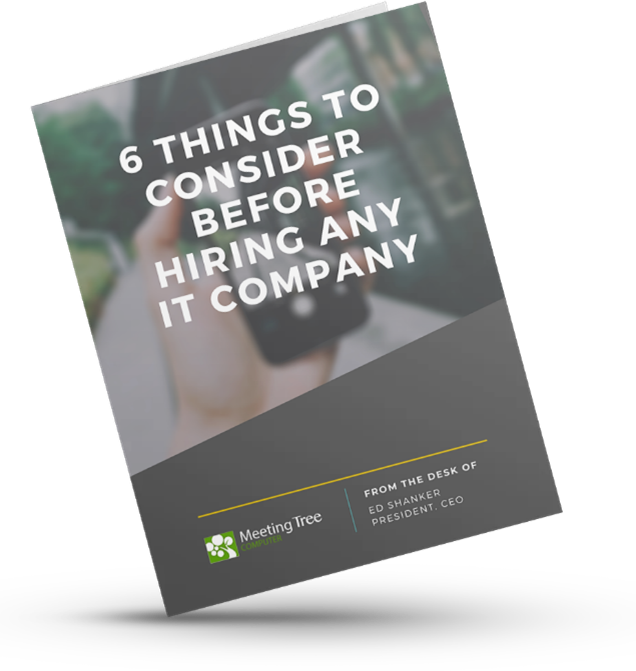How To: Microsoft Excel
Always see the headings when scrolling
Excel is great for looking at lots of data, but when you can’t see the column or row headers, you must scroll back and forth to check what the data means. Did you know there’s a great time saver which can lock the headers in place? Here’s how to do it.
Easily zoom in and out
When you’re looking at data in Excel, make sure you’re looking at the bigger (or smaller) picture by using the Zoom functions. This video shows you how to zoom in and out easily.
Get to the top row without scrolling
If your Excel document is very long, it can take a lot of scrolling to get back to the top. Find out how to do it quickly, without moving the mouse or endless scrolling. It’s a shortcut you’ll use over and over.
Instantly see all data in columns & rows
Sometimes in an Excel document the column sizes need to be adjusted so you can see the data clearly. Rather than trying to change all the column and row sizes manually, we show you how to do it in just a few clicks.
Speed up typing
Do you find yourself typing duplicate words or numbers into Excel? You can speed up this process by using the clever Flash Fill feature. It’ll save you from typing out the same info multiple times. Here’s how to use it.
Do super-fast sums without formulas
Excel is great for calculations with formulas. But if you find your head spinning trying to remember how they work, we have the ultimate Excel hack for you. This video shows you how to do super-fast sums without formulas.
Turn numbers into money with one click
If you’re using Excel to track budgets or other financial data, it can be helpful to have your currency symbol alongside the numbers. Here’s how to turn numbers into money, with just one click.
Save time adding new columns or rows
Adding multiple columns and rows into spreadsheets can be time-consuming, not to mention boring. Give that trackpad a rest and add as many new columns and rows as you need in one go. Here’s how.
Create ranges of data without doing any typing
If you need to create sequential numbers, dates or other data in Excel, it can take forever. Not anymore. We’ll show you how to do it with the minimum of typing.
Swap rows into columns and vice versa
When you need to swap your rows into columns or columns into rows, it can be tricky. Not only is it time consuming, but you run the risk of mixing up your data. We’ll show you how to do it in just a few clicks.
Make dull data stand out and become dynamic
You may think it impossible to make Excel sheets appear interesting. Well, you’d be wrong. In this video you’ll learn how to make your data stand out.
Insert live Excel data into Word
If you need to display data from an Excel sheet in your Word document, don’t waste time trying to recreate it. We’ll show you how to use live Excel data in your Word document in just a few clicks.
Make a drop-down list to select from
Don’t waste valuable time typing the same data into Excel repeatedly. We’ll show you how to create a dropdown list that will get the job done in no time.
Understand your data with super-fast graphs
Excel is such a clever tool, it can make sense of your data for you. This video will teach you how to take a sheet of numbers and turn them into helpful graphs, fast.
Combine text from two cells into one
When you need to combine two cells into one, there’s no need to cut and paste every cell. With this simple formula, you can do it quickly and accurately.
Don’t Miss A Thing
Get the latest technology tips, news and special offers sent straight to your inbox every month.
[contact-form-7 id=”14″]